top of page
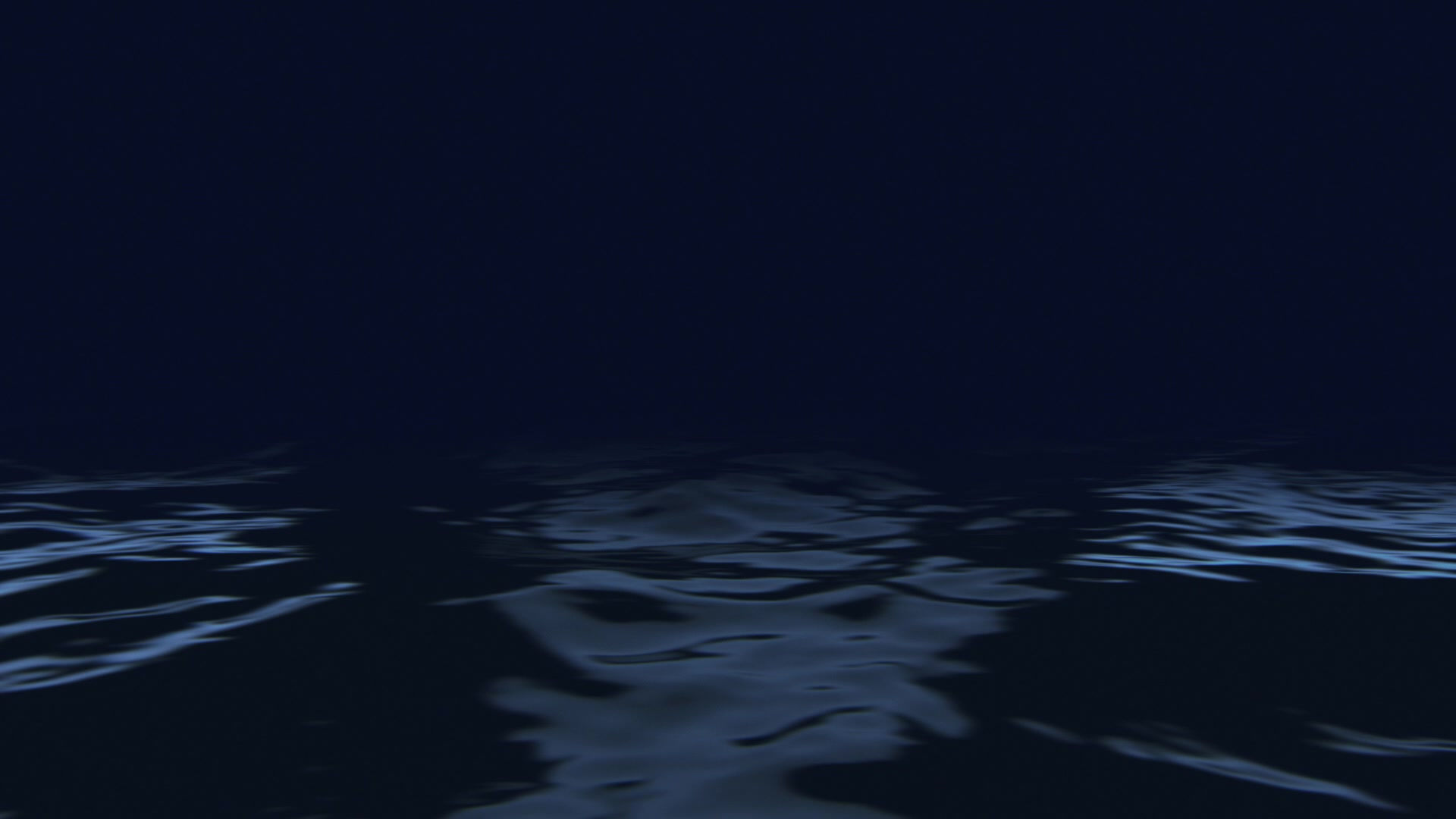
Frequently Asked Questions (FAQ)
-
Where is Outland Technology Located?Outland Technology is based in Slidell, Louisiana, USA. All of Outland's products are designed, manufactured, and built in Slidell, Louisiana.
-
Where is Outland equipment manufactured?All Outland Equipment is designed, built and manufactured in Slidell, Louisiana
-
How long has Outland been in business?Outland has been in business for 39 years selling cameras and lights for commercial divers. Outland designed and built its first ROV in 1999.
-
How much power do Outland ROVs require?For the Outland ROVs, power requirements vary by model, reflecting their design specifications and intended operational capacities. Outland ROV-3000: Recommended Power Source: 220V Alternative Power Source: 110V (with limitations) Explanation: The Outland ROV-3000 is engineered to harness the higher power output from a 220V source, which enables it to perform at its full capabilities, including more demanding tasks and extended operational periods. While the ROV-3000 can function with a 110V power source, the reduced power supply will significantly constrain its performance. This might manifest as diminished operational efficiency, reduced thrust, and shorter dive durations due to the lower available power. For optimal performance, especially in professional or industrial applications, utilizing a 220V power source is strongly advised. Outland ROV-1500: Required Power Source: 110V Explanation: The Outland ROV-1500 is specifically designed to operate on a 110V power source. This design choice ensures ease of use, as 110V power is commonly available in many locations. Plugging the ROV-1500 into a 220V power source will not enhance its performance because the internal power management system is optimized for 110V; however, you can use a 220V power source. Outland ROV-500: Required Power Source: 110V Explanation: Similar to the ROV-1500, the Outland ROV-500 is designed to require only a 110V power source. This makes it convenient for use in various environments without the need for special power arrangements; however, you can use a 220V power source. In summary, the Outland ROV-3000 is best powered by a 220V source to fully leverage its capabilities, whereas the ROV-1500 and ROV-500 are designed for 110V power sources, ensuring compatibility and ease of use without the need for special power modifications. Always consider the manufacturer’s recommendations to ensure efficient and safe operation of the ROVs.
-
What size generator is recommended for Outland ROVs?Recommend Generator Sizes: o ROV-3000: 6 kW o ROV-1500: 4 kW o ROV-500: 2 kW When selecting a generator for operating Outland ROVs (Remotely Operated Vehicles), it is crucial to choose one that meets the specific power requirements of the model you are using. This ensures optimal performance and prevents any power-related issues that could disrupt your operations. Here are the detailed recommendations for various Outland ROV models: Running Watts vs. Surge Watts: Ensure the generator provides the recommended running power. Running watts refers to the continuous power a generator can supply, while surge (or starting) watts are the extra power needed for a short period to start electric motors or equipment. Non-Inverter vs. Inverter Generators: A non-inverter generator is preferred for all ROV’s due to its consistent power output. Although an inverter generator can be used, the ROV power supply may shut down during sudden movements because the generator cannot keep up with the changing electrical load demands. Eco Mode Considerations: If you are using an inverter generator with quiet or eco mode, turn this feature off while operating the ROV. The rapid changes in power demand can cause the ROV power supply to shut down. The generator is typically not capable of ramping up and down to match the power needs of the ROV. Note: Smaller generators than recommended may be used if the operator takes care during the mission. The operator still runs the risk of shutting down the ROV power supply under demanding conditions. It is recommended during manual flight to reduce the stick gain. This will reduce the maximum output thrust of each thruster, decreasing the maximum power demand. The trim and auto functions are not affected by the stick gain and can cause excessive power draw during demanding situations.
-
Are Outland ROVs customizable?All Outland ROVs are customizable, and it is uncommon for us to sell an ROV that hasn't been tailored in some way. If you are interested in customizing one of our ROVs for your specific application, please contact us. See the Custom Page for more information on this.
-
Can custom attachments be integrated or added to outland ROVs?Outland has an entire team of engineers that are ready and capable of attaching and integrating anything the customer may want.
-
Are Outland ROVs Battery Powered?None of Outland ROVs are battery powered. Outland is the industry leader in top side powered ROVs. When work need to get done underwater, there's little tolerance for battery swaps and charging.
-
Why do ROVs require a tether or cable?All ROVs require a tether since signals such as WIFI or Bluetooth cannot transmit through water.
-
Can an Outland ROV Record HD Video?Yes, Outland ROVs record HD Video.
-
Depth rating for Outland ROVs?Outland’s ROV-1500 and ROV-3000 are rated for 2000ft (600m). Outland’s ROV-500 is rated for 1000ft (300m).
-
How strong is Outland’s Tether?Outland’s C-3407 cable is cable of holding up to 1000 lbs. We encourage our customers to use this tether to retrieve payloads that are too heavy for the ROV to fly with.
-
Are Outland ROVs Compatible with Xbox controllers?Yes, as of recently, Outland ROVs are compatible with Xbox controllers. We recommend a wired connection to the Xbox controller to ensure a consistent connection.
-
How much current can Outland ROVs withstand?The ability of an ROV (Remotely Operated Vehicle) to operate effectively in varying current conditions is crucial for its performance and operational success. Outland ROVs are designed with robust thrusters and hydrodynamic profiles to withstand specific current speeds, ensuring stability and maneuverability during missions. Outland ROV-3000: Current Handling Capacity: Up to 4 knots Explanation: The Outland ROV-3000 is engineered to perform optimally in strong currents, making it suitable for challenging underwater environments. Its powerful thrusters and advanced control systems provide the necessary thrust and stability to maintain precise positioning and maneuverability even in currents as strong as 4 knots. This makes the ROV-3000 ideal for offshore applications, including deep-sea inspections, maintenance of subsea infrastructure, and scientific research in dynamic marine conditions. Outland ROV-1500: Current Handling Capacity: Up to 2 knots Explanation: The Outland ROV-1500 is designed to handle moderate current conditions, with a maximum operational current speed of 2 knots. Its thrusters are calibrated to offer reliable performance and control in these conditions, ensuring effective operation for tasks such as underwater inspections, environmental monitoring, and search and rescue missions in coastal or moderately turbulent waters. The ROV-1500’s balance of power and agility allows it to navigate and perform tasks with precision in these environments. Outland ROV-500: Current Handling Capacity: Up to 1 knot Explanation: The Outland ROV-500 is suitable for calmer water conditions, capable of withstanding currents up to 1 knot. This model is ideal for applications in sheltered or relatively still waters, such as harbor inspections, aquaculture monitoring, and small-scale scientific research. Its design prioritizes maneuverability and ease of use, making it an excellent choice for operations where strong currents are not a significant factor. Factors Influencing Current Handling: Thruster Power: The power and configuration of the ROV’s thrusters significantly influence its ability to counteract current forces. More powerful thrusters enable the ROV to maintain stability and maneuverability in stronger currents. Hydrodynamic Design: The shape and design of the ROV affect its resistance to water flow. A more hydrodynamic profile reduces drag, allowing the ROV to operate more efficiently in currents. Operational Techniques: Skilled operators can enhance the ROV's performance in currents by using techniques such as positioning the ROV in the wake of structures or using the current to assist in navigation. Practical Implications: Safety and Efficiency: Understanding the current handling capabilities of each ROV model ensures safe and efficient operations. Operating an ROV beyond its current handling capacity can lead to loss of control, increased wear on thrusters, and potential damage to the vehicle. Application Suitability: Selecting the appropriate ROV model based on the expected current conditions ensures that the vehicle can perform its intended tasks effectively. For example, the ROV-3000’s ability to withstand strong currents makes it suitable for offshore energy sector inspections, while the ROV-500 is better suited for calm water applications. In summary, the Outland ROV-3000 can handle currents up to 4 knots, the ROV-1500 up to 2 knots, and the ROV-500 up to 1 knot. Choosing the right ROV model based on current conditions is essential for optimal performance and mission success. For specific operational needs and custom configurations, please contact our team to discuss how we can tailor our ROVs to meet your requirements.
-
What video resolution can Outland Cameras capture?Outland Technology offers a range of camera systems designed to meet diverse underwater imaging needs, with a focus on providing high-quality video capture for various applications. High Definition (HD) Cameras: Resolution: 1080p (Full High Definition - FHD) Explanation: Most of Outland’s modern camera systems are capable of capturing video in 1080p resolution, which equates to 1920x1080 pixels. This high definition capability ensures clear, detailed, and sharp imagery, which is essential for tasks requiring precise visual inspection and documentation. The 1080p resolution is particularly advantageous in applications such as underwater research, infrastructure inspection, and search and rescue operations, where identifying small details can be crucial. High definition video enhances the ability to detect and analyze fine details, contributing to more effective and accurate assessments. Standard Definition (SD) Cameras: Resolution: 480p (Standard Definition - SD) Explanation: In addition to high-definition options, Outland still offers cameras capable of standard definition (SD) video capture due to ongoing demand. SD cameras typically capture video at a resolution of 640x480 pixels. These cameras are often preferred in scenarios where the high data bandwidth of HD video is not necessary or where existing infrastructure and equipment are compatible only with SD video. Standard definition cameras require less bandwidth therefore we use those camera in long tether situations.
-
How bright are Outland Lights?Outland lights vary from 2,500 lumens to 25,000 lumens. See the Light Resources page for more information on light output of each light and power requirements.
-
How much storage does an Outland DVR have?Outland’s DVR+ (OTI-1080-4NX) DVR has a large storage capacity of 1TB.
-
How long can you record on an Outland DVR?Outland DVRs are designed to provide extensive recording capabilities, ensuring you capture all necessary data during your underwater missions. The recording duration depends on the data storage capacity and the recording quality settings. Here's a detailed look at how much recording time you can expect: Data Storage and Recording Time: Data Rate: An Outland DVR records approximately 1.8 GB of data per 30 minutes of video. Total Capacity: Given this data rate, the DVR can store up to 278 hours of video, which is equivalent to over eleven continuous 24-hour days before needing to offload the data. Dual-Stream Recording: Simultaneous Recording: If you are recording two video streams simultaneously, the total recording time is effectively halved. This results in around 139 hours of recording per stream, or a little over five continuous 24-hour days of recording per stream. Practical Implications: Extended Missions: The extensive recording capacity of Outland DVRs makes them ideal for long-duration underwater missions, such as deep-sea exploration, extended inspections, and continuous environmental monitoring. Data Management: While the DVR can store a significant amount of data, it is important to regularly offload and back up recorded footage to ensure data integrity and availability for analysis. Planning for data offloading intervals is crucial for missions expected to exceed the DVR’s storage capacity. Key Features: High Capacity Storage: The DVR's large storage capacity ensures that even extensive and data-intensive missions can be accommodated without frequent interruptions for data offloading. Ease of Use: Outland DVRs are designed for user-friendly operation, making it easy to start, stop, and manage recordings even in challenging underwater conditions. Robust Performance: Built to withstand the rigors of underwater environments, Outland DVRs provide reliable and consistent performance, ensuring critical data is captured accurately. Conclusion: An Outland DVR offers substantial recording capacity, capable of storing up to 278 hours of video for single-stream recording and 139 hours per stream for dual-stream recording. This makes it a versatile and reliable choice for a wide range of underwater recording needs. For more detailed information on optimizing recording settings and managing data storage, please refer to the DVR’s user manual or contact our technical support team.
-
How many divers can be recorded at one time with an Outland Dive System?You can record up to 2 divers on most of Outland’s systems. However, there is one system that allows for 4 divers to be videoing at one time. The catch to a 4-diver system is Outland only has the capability of controlling communications to 2 devices at once. Please contact us for more information on this.
-
What kind of sensors are on the Outland Smart Camera?The Outland Smart Camera (UWC-425) is a sophisticated tool designed for commercial divers, providing not only high-quality video capture but also essential environmental data through its integrated sensors. This multi-functional camera enhances the diver’s ability to gather comprehensive information during underwater operations. The key sensors included are: 1. Depth Sensor: Function: The depth sensor accurately measures the camera’s depth underwater. Benefits: For commercial divers, knowing the exact depth is crucial for safety and operational efficiency. The depth data helps divers maintain the required depth for specific tasks, avoid exceeding safe diving limits, and ensures precise documentation of underwater inspections or repairs. This information is essential for accurate reporting and analysis, contributing to the overall success of the dive mission. 2. Temperature Sensor: Function: The temperature sensor records the water temperature surrounding the camera. Benefits: Monitoring water temperature is vital for assessing environmental conditions, which can affect both the equipment and the diver. Temperature variations can indicate the presence of thermal layers or potential changes in underwater conditions. This data is valuable for ensuring the safety and comfort of the diver, as well as for understanding the operational environment. It can also be crucial for specific tasks such as inspecting temperature-sensitive equipment or conducting environmental surveys. 3. Compass: Function: The compass sensor provides directional orientation, indicating the camera’s heading relative to magnetic north. Benefits: Directional data is essential for navigation and precise maneuvering underwater. The compass helps divers maintain a correct heading, follow predefined paths, and accurately locate and document inspected areas or objects. This is particularly important in low-visibility conditions where natural navigation cues may be limited. The compass data enhances the diver's situational awareness and aids in the correlation of video footage with geographical locations. Integration and Advantages: Compact Design: All these sensors are integrated into the housing of the Outland Smart Camera, maintaining a streamlined design that is easy for divers to handle and operate. The compact form factor ensures that the camera does not hinder the diver’s mobility or task performance. Real-Time Data: The integrated sensors provide real-time data overlay on the video feed, allowing divers to access critical information immediately. This enhances decision-making and operational efficiency by providing a comprehensive view of the underwater environment. Enhanced Data Collection: By combining visual footage with environmental data, the Outland Smart Camera supports detailed and accurate documentation, enabling thorough analysis and reporting. Applications: Underwater Inspections: The camera is ideal for inspecting underwater structures, pipelines, and vessels, providing depth, temperature, and directional data to supplement visual observations. Maintenance and Repair: Divers can use the integrated sensors to perform precise maintenance and repairs, ensuring that all actions are accurately recorded and documented. Environmental Surveys: The depth and temperature data are valuable for conducting environmental assessments and monitoring changes in underwater conditions over time. Search and Recovery: The compass and depth data assist divers in navigating search areas, locating objects or persons, and ensuring comprehensive coverage of the search zone. Conclusion: The Outland Smart Camera (UWC-425) is equipped with depth, temperature, and compass sensors, all integrated within the camera housing. These sensors provide essential environmental data alongside high-quality video footage, enhancing the capabilities of commercial divers for a wide range of underwater tasks. For more detailed specifications and information on how to utilize these features for your specific needs, please refer to the product manual or contact our technical support team.
bottom of page
